先上一张图吧:
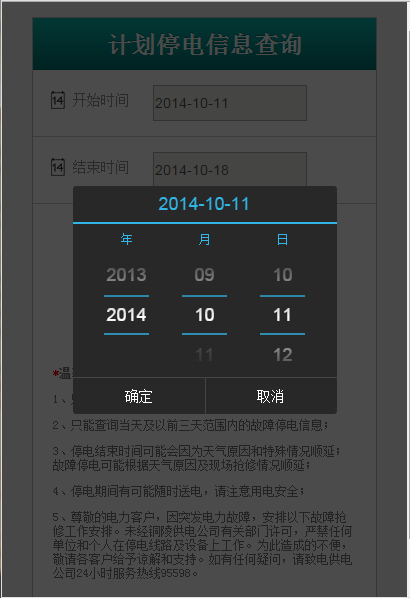
控件的下载地址:http://www.kuitao8.com/20140604/2615.shtml
文档API地址:http://docs.mobiscroll.com/2-13-2/datetime#!opt-minDate
网卡案例:http://www.wglong.com/main/artical!details?id=11
现在直接贴代码了,
js引用部分:
设置DOM部分:(id和name是我自己设置的,重要部分是class):
js部分:
$('.demo-test-date1').mobiscroll().date({ defaultValue: new Date(kssj), preset: 'date', //日期 dateFormat: 'yy-mm-dd', // 日期格式 dateOrder: 'yymmdd', //面板中日期排列格式 theme: 'android-holo', //皮肤样式 mode: 'scroller', //日期选择模式 lang: 'zh', display: 'modal', //显示方式 animate: '', maxDate: new Date(jssj) }); 就这样了,有什么不明白的call qq:1576410833